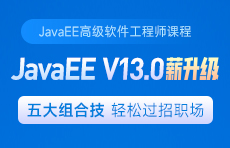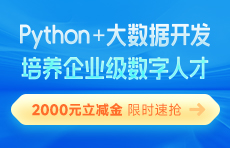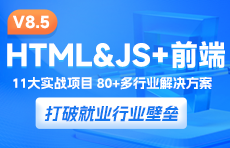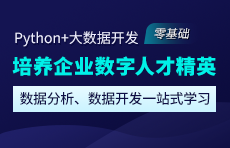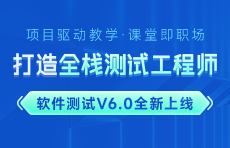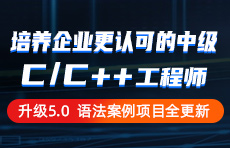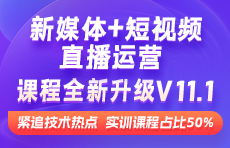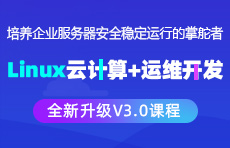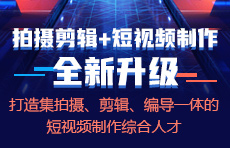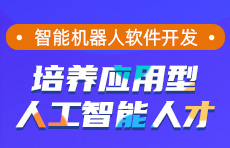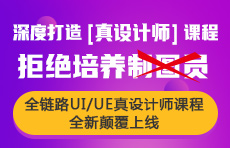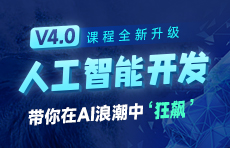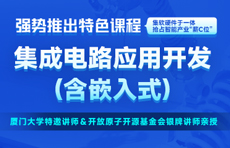puppet是什么?puppet学习笔记
更新时间:2019年01月24日17时01分 来源:puppet是什么 浏览次数:
puppet资源file资源介绍
资源的介绍
资源是puppet最基本的元素,每个资源的定义都具有标题、类型以及一系列的属性。puppet的特性就是处理资源与资源之间的依赖关系。
任何相同类型的资源都会具有一些相同的属性。
资源定义有如下的特性:
1.puppet使用title在编译时期区分每个资源,使用命名变量(namevar)在执行时区分资源。
2.在同一类资源中title和namevar都是唯一的。
3.每个类型都有部分属性有默认值
4,如果不指定namevar,则默认赋予其title的值。
file资源
Description
Manages files, including their content, ownership, and permissions.The file type can manage normal files, directories, and symlinks; the type should be specified in the ensure attribute. Note that symlinks cannot be managed on Windows systems.
File contents can be managed directly with the content attribute, or downloaded from a remote source using the source attribute; the latter can also be used to recursively serve directories (when the recurse attribute is set to true or local). On Windows, note that file contents are managed in binary mode; Puppet never automatically translates line
endings.
Autorequires: If Puppet is managing the user or group that owns a file, the file resource will autorequire them. If Puppet is managing any parent directories of a file, the file resource will autorequire them.
这个是官方对于puppet file资源的介绍,下面我们从使用的角度出发,如何去配置file资源。
file资源的作用
1.管理文件、目录、软链接
2.管理文件内容、属性、权限
3.通过属性开指定文件来源,也可以通过source属性从远程服务器中下载。
设置recurse属性为true或者local传输整个目录
file资源可使用的参数
ensure 默认为文件或目录
backup 通过filebucket备份文件
checksum 检查文件是否被修改的方法
ctime 只读属性,文件的更新时间
mtime 只读属性,文件的修改时间
content 文件的内容,与source和target互斥
force 强制执行删除文件、软链接机目录的操作
owner 用户名或用户ID
group 指定文加年的用户组或组id
link 软链接
mode 文件权限配置,通常采用数字符号
path 文件路径
注意:以上是我们的常见参数,基本满足日常的需求,如果需要更多的参数可以参考官方文档予以查看。
资源示例
环境如下所示:
服务端:
1. 192.168.3.248 (master.example.com)
客户端:
2. 192.168.3.249 (agent1.example.com)
3. 192.168.3.239 (agent2.example.com)
在puppet的服务段为agent1.example.com和agent2.example.com创建对应的配置文件,因为两者的主机名只有号码的差别,所以这里采用正则表达式的方式对两者进行创建。
(1)首先在/etc/puppet/manifests/目录下创建节点目录nodes:
[root@master manifests]# mkdir /etc/puppet/manifests/nodes
然后在nodes目录下创建配置文件:
[root@master nodes]# touch agent.example.com.pp
---------------------
资源的介绍
资源是puppet最基本的元素,每个资源的定义都具有标题、类型以及一系列的属性。puppet的特性就是处理资源与资源之间的依赖关系。
任何相同类型的资源都会具有一些相同的属性。
资源定义有如下的特性:
1.puppet使用title在编译时期区分每个资源,使用命名变量(namevar)在执行时区分资源。
2.在同一类资源中title和namevar都是唯一的。
3.每个类型都有部分属性有默认值
4,如果不指定namevar,则默认赋予其title的值。
file资源
Description
Manages files, including their content, ownership, and permissions.The file type can manage normal files, directories, and symlinks; the type should be specified in the ensure attribute. Note that symlinks cannot be managed on Windows systems.
File contents can be managed directly with the content attribute, or downloaded from a remote source using the source attribute; the latter can also be used to recursively serve directories (when the recurse attribute is set to true or local). On Windows, note that file contents are managed in binary mode; Puppet never automatically translates line
endings.
Autorequires: If Puppet is managing the user or group that owns a file, the file resource will autorequire them. If Puppet is managing any parent directories of a file, the file resource will autorequire them.
这个是官方对于puppet file资源的介绍,下面我们从使用的角度出发,如何去配置file资源。
file资源的作用
1.管理文件、目录、软链接
2.管理文件内容、属性、权限
3.通过属性开指定文件来源,也可以通过source属性从远程服务器中下载。
设置recurse属性为true或者local传输整个目录
file资源可使用的参数
ensure 默认为文件或目录
backup 通过filebucket备份文件
checksum 检查文件是否被修改的方法
ctime 只读属性,文件的更新时间
mtime 只读属性,文件的修改时间
content 文件的内容,与source和target互斥
force 强制执行删除文件、软链接机目录的操作
owner 用户名或用户ID
group 指定文加年的用户组或组id
link 软链接
mode 文件权限配置,通常采用数字符号
path 文件路径
注意:以上是我们的常见参数,基本满足日常的需求,如果需要更多的参数可以参考官方文档予以查看。
资源示例
环境如下所示:
服务端:
1. 192.168.3.248 (master.example.com)
客户端:
2. 192.168.3.249 (agent1.example.com)
3. 192.168.3.239 (agent2.example.com)
在puppet的服务段为agent1.example.com和agent2.example.com创建对应的配置文件,因为两者的主机名只有号码的差别,所以这里采用正则表达式的方式对两者进行创建。
(1)首先在/etc/puppet/manifests/目录下创建节点目录nodes:
[root@master manifests]# mkdir /etc/puppet/manifests/nodes
然后在nodes目录下创建配置文件:
[root@master nodes]# touch agent.example.com.pp
---------------------

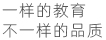
















 AI智能应用开发(Java)
AI智能应用开发(Java) 鸿蒙应用开发
鸿蒙应用开发 HTML&JS+前端
HTML&JS+前端 Python+大数据开发
Python+大数据开发 人工智能开发
人工智能开发 跨境电商
跨境电商 电商视觉设计
电商视觉设计 软件测试
软件测试 新媒体+短视频
新媒体+短视频 集成电路应用开发
集成电路应用开发 C/C++
C/C++ 狂野架构师
狂野架构师 IP短视频
IP短视频