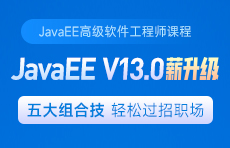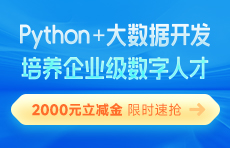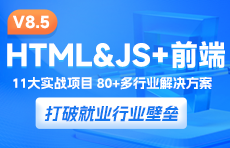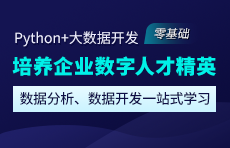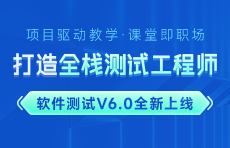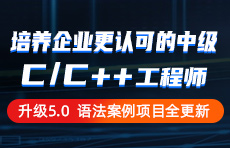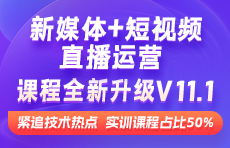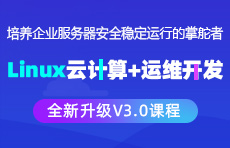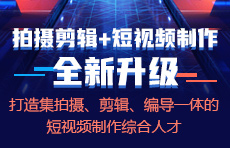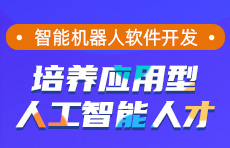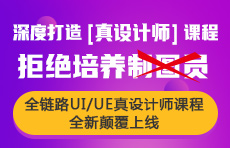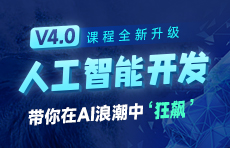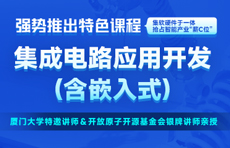UI培训之DIV高度自适应方法汇总
更新时间:2016年03月15日17时25分 来源:传智播客UI培训学院 浏览次数:
1、JS实现(判断2个div高);
2、纯CSS方法;
3、加背景图片实现。
◆DIV+CSS基本布局:
css代码:
本文版权归传智播客UI培训学院所有,欢迎转载,转载请注明作者出处。谢谢!
作者:传智播客UI培训学院
首发:(F8H3IKU(@43DQ[32YWO.png)
 http://www.itcast.cn/ui
http://www.itcast.cn/ui
2、纯CSS方法;
3、加背景图片实现。
◆DIV+CSS基本布局:
| 1 <div id="mm"> 2 <div id="mm1"></div> 3 <div id="mm2"></div> 4 </div> |
1、js实现div高度自适应
代码如下:| 1 <script type="text/javascript"> 2 window.onload=window.onresize=function(){ 3 if(document.getElementById("mm2").clientHeight<document. 4 getElementById("mm1").clientHeight){ 5 document.getElementById("mm2").style.height=document. 6 getElementById("mm1").offsetHeight+"px"; 7 } 8 else{ 9 document.getElementById("mm1").style.height=document. 10 getElementById("mm2").offsetHeight+"px"; 11 } 12 } 13 </script> |
2、纯CSS方法实现DIV高度自适应
CSS代码| 1 #m1,#m2 2 { 3 padding-bottom:32767px!important; 4 margin-bottom:-32767px!important; 5 } 6 @media all and (min-width:0px){ 7 #m1,#m2 8 { 9 padding-bottom:0!important; 10 margin-bottom:0!important; 11 } 12 #m1:before,#m2:before 13 { 14 content:'[DONOTLEAVEITISNOTREAL]'; 15 display:block; 16 background:inherit; 17 padding-top:32767px!important; 18 margin-bottom:-32767px!important; 19 height:0; 20 } 21 } |
3、加背景图片实现DIV高度自适应
html代码:| 1 <div id="wrap"> 2 <div id="column1">这是第一列</div> 3 <div id="column1">这是第二列</div> 4 <div class="clear"></div> 5 </div> |
css代码:
| 1 #wrap{width:776px;background:url(bg.gif) repeat-y 300px;} 2 #column1{float:left;width:300px;} 3 #column2{float:right;width:476px;} 4 .clear{clear:both;} |
本文版权归传智播客UI培训学院所有,欢迎转载,转载请注明作者出处。谢谢!
作者:传智播客UI培训学院
首发:
(F8H3IKU(@43DQ[32YWO.png)
 http://www.itcast.cn/ui
http://www.itcast.cn/ui
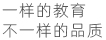
















 AI智能应用开发(Java)
AI智能应用开发(Java) 鸿蒙应用开发
鸿蒙应用开发 HTML&JS+前端
HTML&JS+前端 Python+大数据开发
Python+大数据开发 人工智能开发
人工智能开发 跨境电商
跨境电商 电商视觉设计
电商视觉设计 软件测试
软件测试 新媒体+短视频
新媒体+短视频 集成电路应用开发
集成电路应用开发 C/C++
C/C++ 狂野架构师
狂野架构师 IP短视频
IP短视频